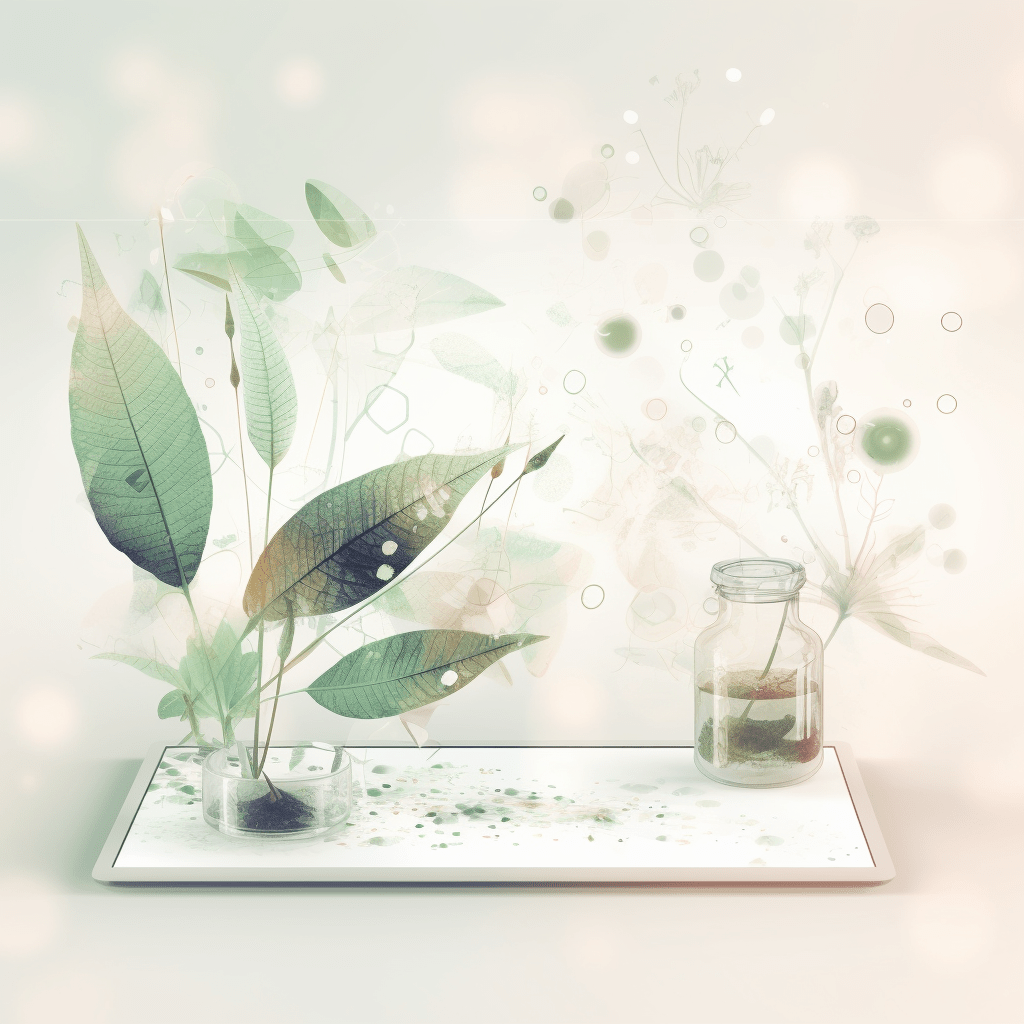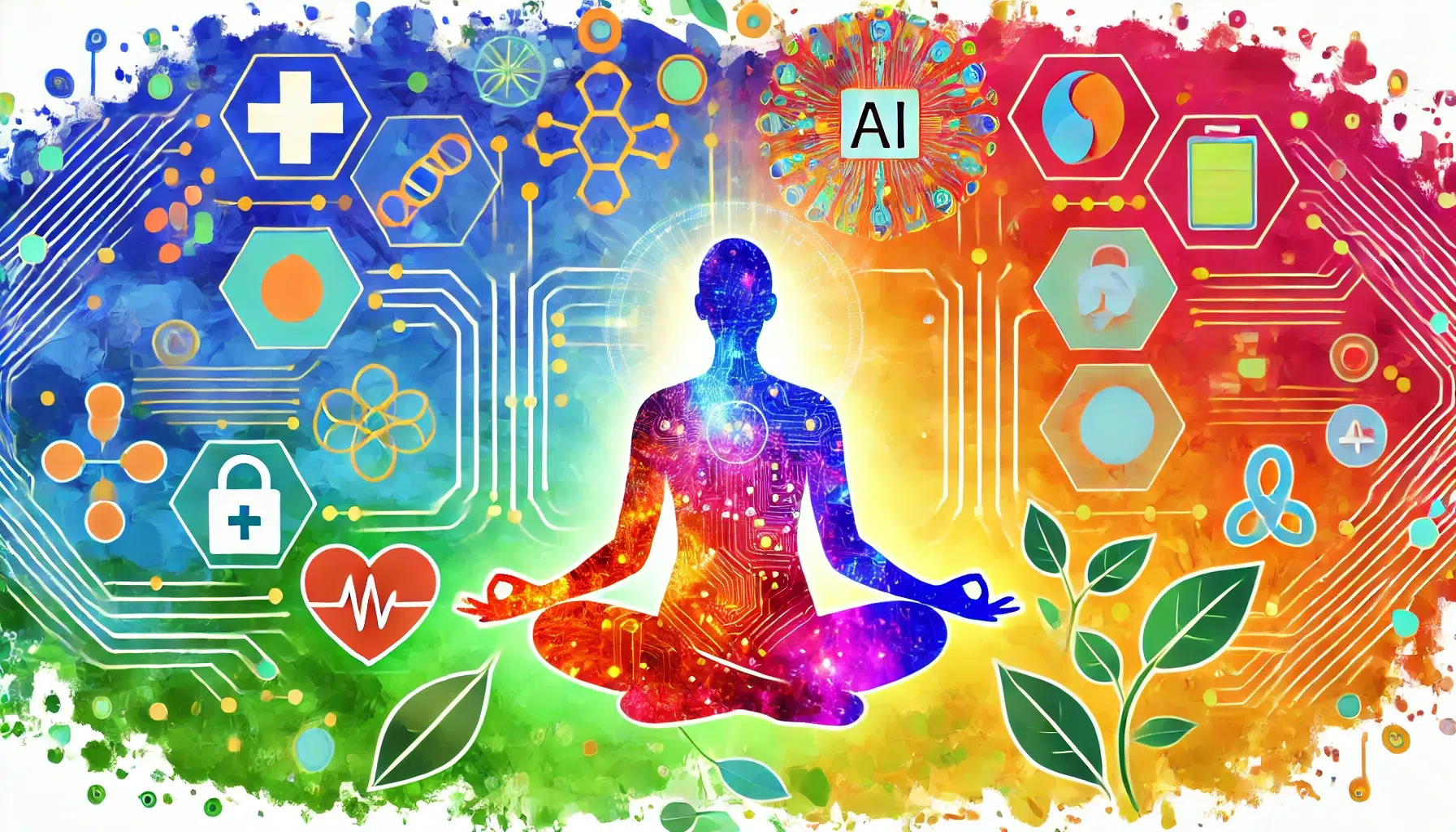User experience is more about the functionality of your site than its appearance. Site appearance deals with user interface, or UI. Visual appeal plays a role in the overall UX (in fact, 38% of users will leave if they don’t find your site attractive); however, beautiful aesthetics won’t make up for poor UX. A positive experience with your site’s navigation, homepage, and mobile-friendly version will lead users to explore all that you have to offer.
Site Navigation
1. Site loading time. 47% of users expect your site page to load in two seconds or less. One second can make all the difference on your conversion rate. Your conversion rate may be around 20% if it takes a full second to load your site, while loading time that is less than one second can boost your conversion rate to 32%.
2. Easy navigation. Once your site is loaded, users form an opinion about your site within 0.05 seconds, which determines whether they will stay. First impressions are everything. Users should be able to have a sense of direction knowing where to go to look for particular products. This process should be intuitive. The best way to know, is to get users’ feedback using one of many UX research methods and tools[JS2] . Where do users intuitively expect to be able to click or scroll?
3. Breadcrumb navigation. This navigation tool provides a trail, which shows users where they are on your site, starting with the broad “Home” page, to the more precise product they are looking for. For example, Home > Clothing > Women’s > Tops > Tanks allows users to see that they’re currently viewing women’s tanks and implies that there are other options for women’s tops and clothing, as well as clothing options for men and possibly children.
4. Scrolling. Instead of cramming too much information at the top of each page, give users a reason to scroll. Of course, the most relevant information should be placed at the top, but if your content is engaging, users will want to explore more.
5. Anchor tags. These are links embedded throughout your site that allow users to jump to another location on your site. If you’re describing multiple products or services on one page, turn each into an anchor tag so that users can learn more about that product as they read about it.
6. Condense the number of clicks. Users want to be able to perform an action with as few clicks as possible.
Homepage interaction
1. Simple, uncluttered, aesthetically pleasing. An assortment of pop-ups, videos that play automatically, and banners, too much information condensed in one space, or too many options to take action may seem like opportunities for interaction and engagement, users will feel bombarded and unable to navigate your site. Your site’s homepage should be usable (first and foremost!) and visually appealing.
2. What are you selling? Within seconds of arriving on your homepage, users should know exactly what product or service you are selling.
3. Visual cues and contact information. Users should be able to instantly see your logo, a header with a search bar or menu bar with drop-down lists (across the top or along the left side, typically), a footer (with links to other site pages specific to your company: “About, Careers, FAQs, etc.”), and an opportunity to connect (Live chat, Email, Subscribe, Contact Us).
4. Highlight where the user is. Until users get accustomed to how your site is organized, they’ll want to see which page they are currently on. You can do this by highlighting where they are in the menu bar, so if they aren’t finding what they’re looking for on the current page, they can try another page.
5. Call-to-Action buttons. To turn users into customers, CTA buttons should be noticeable using color contrast and clear, actionable copy that lets users know exactly what action they are taking by clicking on it. Effectively designed CTA buttons are just as important throughout the entire site and easy to find at the point of decision making.
6. Copy for target audience. Write your site’s copy, then design your site around the copy. Your site’s copy, such as product descriptions, should fit your target audience.
Mobile-friendly design
It’s estimated that by next year, nearly 54% of retail ecommerce in the U.S. will be done through mobile devices. This explains why 85% of adults believe that experiencing your site on a mobile device should be as good as, if not better, than their experience on a PC. UX design for a mobile device should differ from that of a PC because the device itself changes the user experience.
1. Succinct wording. Because mobile device screens are typically smaller, a lot of text will require a lot of scrolling. Copy should be as succinct as possible.
2. Large images. Users will not want to have to zoom in on each product one-by-one. Displaying products through fewer, but larger images at a time will solve this problem.
3. Large CTA buttons. If CTA buttons are not properly designed for mobile devices, users will have to zoom in to tap them, especially if other buttons are nearby. Large CTA buttons placed where it’s easy for mobile device users to tap will improve the mobile UX.
4. Anchored header. Site navigation on a mobile device is just as important for usability. An anchored header will give users a sense of where they are and the option to move throughout your site without having to scroll back to the top. Headers should be noticeable without taking up too much of the limited screen space.
5. Optimizing mobile features. While mobile phones are the primary device for launching shopping journeys, customers often switch between devices before making a final purchase. Users will want to save items to a digital shopping cart to later retrieve when they continue shopping on a different device. Users will also expect to be able to use other mobile features, such as swiping and entering numerical data.
Ecommerce UX that has been optimized for site navigation, homepage interaction, and mobile-friendly design will keep your users engaged long enough to get to the meat of your site – the products or services you are offering.